For years experts have been harping about the importance of mobile-friendly design and content. Ever since the first smartphone was inven...
For years experts have been harping about the importance of mobile-friendly design and content. Ever since the first smartphone was invented and people started using their hand-held devices to access the Internet, it was obvious that this was the trend that wasn’t simply going to go away.
Still, a lot of sites failed to provide their mobile users with the best possible experience – navigating websites that are not mobile-friendly on your smartphone is clunky and takes time. More importantly, it drives users away from your site. Eventually –and slowly – everyone started adapting to it and while there are still sites that are a little less mobile-friendly than the rest, pretty much everything you see on the internet today is designed with mobile users in mind.
Everyone who’s made the effort is about to reap the benefits. Those experts that were urging you to keep your mobile users in mind weren’t talking out of their ass, pardon my French!
Google Index Going Mobile-First
Just the other day, on November 4th, Google announced that they are going to make their index mobile-first. What this means is that their algorithm is going to primarily use your site’s mobile version to rank your pages. The mobile version of your site will provide Google with data and snippets that will then be used and displayed in search results. This made some big waves in the industry and there’s hardly anyone that hasn’t reported on it.>
Google begins mobile-first indexing, using mobile content for all search rankings by @rustybrick https://t.co/F4w5VlZ92U— Search Engine Land (@sengineland) November 4, 2016
This is an extremely important shift. Of course, if you don’t have a mobile version, your desktop version is going to be used instead. However, you might notice a drop in rankings and be overtaken by sites and webmasters who took the time to play along with Google.
Google experts note that the shift is going to be gradual and on a small scale first – they need to test it out before it’s rolled out globally. They offer a few recommendations to webmasters who are willing to ramp up their game before this change hits everybody.
You already have a responsive or dynamic serving site – this means that your site already displays as it should on different devices because the code you’re using can recognize where the visit is coming from. If this is the case, you probably won’t need to change anything.
You use different markup across mobile and desktop – this means that you are basically displaying different pages, depending on whether the visit is coming from a desktop or a mobile device. In this case, some changes are going to be necessary.
- Check to see that you’re serving structured markup for both versions
- Use robots.txt tool to check that the mobile version is available to Googlebot
- Verify your mobile version in Search Console
Google is now encouraging everyone who hasn’t done so by now to build a mobile version of their site. However, there is a caveat – it’s better to continue using your desktop version than a broken or incomplete mobile version. Take your time and launch your mobile site when you’re completely ready. There is no need to rush since this change is still some time away from being rolled out on a global scale.
5 Tips on Writing for Mobile
Now that I’ve covered why it is important to look to your mobile users when creating a website, let’s move on to how to create written content for those responsive sites. The approach here is dramatically different because people consume this content on the fly and they don’t have time for long-winded ramblings.
Here’s my advice on how to tackle this issue:
Get to the Point as Soon as Possible
Everyone loves a good intro but not when we’re busy doing other things. People don’t have the time to read superfluous stuff these days. Most of us are reading on our smartphones to kill time between other activities: meetings, chores, bites, waiting for that commercial break to be over – we want to be entertained, not bored during that time. If your content doesn’t have a sense of immediacy and urgency, readers are going to skip it and move on to something that grabs their attention. Say what you need to say as soon as possible and cover the details in the paragraph below. Once you hook your reader then you can explain the finer points and finish off with a call to action if you have one.
Embed from Getty Images
Chunk up the Text
Seriously, do not create walls of text. They cover the entire screen and are not appealing or inviting – if anything, they look like too much work. Do you want your readings to feel like work? Well, neither do your visitors.
Keep your paragraphs short and concise and cover one important thing in each. Another great idea is to add relevant images, photos, and videos to your text. These will keep your visitors engaged for a longer period of time.
Embed from Getty Images
Use Lists!
Lists are a great way to keep your readers engaged and provide enough white space on the screen so they don’t get spooked by a wall of text. Lists are scanable and skippable and readers appreciate that. They won’t be hanging on your every word whatever you do, that’s pretty certain. By using lists you will provide them with an option to skip things they are not interested in and read the ones they want to know more about. Also, lists will keep your copy significantly shorter and that’s another thing your readers will appreciate.
Embed from Getty Images
Numbered lists are great when you are giving instructions and when you want the order of the list to matter. If you’re talking about items that have the same weight of importance, use bulleted lists.
Killer Headlines are a Must
As I’ve mentioned, people will be scanning your content to see if there’s something there that interests them. You should use hard-hitting sub-headings to draw attention to important information in the body. Your headlines have to be attention-grabbing and descriptive – there’s little room for wordiness and ambiguity when it comes to mobile content.
Analyze Your Data
Not everything you write will be an instant hit with the crowd. Some posts and articles will be received better by your readers and you should know why that’s happening. Analyze your copy, the length of paragraphs, headlines, sub-headings, and everything else to see what’s working in your case. Once you have that information, it’s going to be a lot easier to emulate successful content and recreate it.
Embed from Getty Images
Are you ready for the big change Google will be rolling out in the near future? If you’re not sure, go and check. There is still time to create a great responsive page and reap the benefits of this once it rolls out! Keep these points in mind when creating content – your engagement rates (and your readers) will be grateful!
2
SHARES FacebookTwitterGoogle+LinkedInPinterestMore
About the Author
 Ivan Sršen
Ivan Sršen
I got introduced to digital marketing at my first job, which was all about SEO. Being a delicate little creative rosebud, I found it... (show bio)
Still, a lot of sites failed to provide their mobile users with the best possible experience – navigating websites that are not mobile-friendly on your smartphone is clunky and takes time. More importantly, it drives users away from your site. Eventually –and slowly – everyone started adapting to it and while there are still sites that are a little less mobile-friendly than the rest, pretty much everything you see on the internet today is designed with mobile users in mind.
Everyone who’s made the effort is about to reap the benefits. Those experts that were urging you to keep your mobile users in mind weren’t talking out of their ass, pardon my French!
Google Index Going Mobile-First
Just the other day, on November 4th, Google announced that they are going to make their index mobile-first. What this means is that their algorithm is going to primarily use your site’s mobile version to rank your pages. The mobile version of your site will provide Google with data and snippets that will then be used and displayed in search results. This made some big waves in the industry and there’s hardly anyone that hasn’t reported on it.>
Google begins mobile-first indexing, using mobile content for all search rankings by @rustybrick https://t.co/F4w5VlZ92U— Search Engine Land (@sengineland) November 4, 2016
This is an extremely important shift. Of course, if you don’t have a mobile version, your desktop version is going to be used instead. However, you might notice a drop in rankings and be overtaken by sites and webmasters who took the time to play along with Google.
Google experts note that the shift is going to be gradual and on a small scale first – they need to test it out before it’s rolled out globally. They offer a few recommendations to webmasters who are willing to ramp up their game before this change hits everybody.
You already have a responsive or dynamic serving site – this means that your site already displays as it should on different devices because the code you’re using can recognize where the visit is coming from. If this is the case, you probably won’t need to change anything.
You use different markup across mobile and desktop – this means that you are basically displaying different pages, depending on whether the visit is coming from a desktop or a mobile device. In this case, some changes are going to be necessary.
- Check to see that you’re serving structured markup for both versions
- Use robots.txt tool to check that the mobile version is available to Googlebot
- Verify your mobile version in Search Console
Google is now encouraging everyone who hasn’t done so by now to build a mobile version of their site. However, there is a caveat – it’s better to continue using your desktop version than a broken or incomplete mobile version. Take your time and launch your mobile site when you’re completely ready. There is no need to rush since this change is still some time away from being rolled out on a global scale.
5 Tips on Writing for Mobile
Now that I’ve covered why it is important to look to your mobile users when creating a website, let’s move on to how to create written content for those responsive sites. The approach here is dramatically different because people consume this content on the fly and they don’t have time for long-winded ramblings.
Here’s my advice on how to tackle this issue:
Get to the Point as Soon as Possible
Everyone loves a good intro but not when we’re busy doing other things. People don’t have the time to read superfluous stuff these days. Most of us are reading on our smartphones to kill time between other activities: meetings, chores, bites, waiting for that commercial break to be over – we want to be entertained, not bored during that time. If your content doesn’t have a sense of immediacy and urgency, readers are going to skip it and move on to something that grabs their attention. Say what you need to say as soon as possible and cover the details in the paragraph below. Once you hook your reader then you can explain the finer points and finish off with a call to action if you have one.
Embed from Getty Images
Chunk up the Text
Seriously, do not create walls of text. They cover the entire screen and are not appealing or inviting – if anything, they look like too much work. Do you want your readings to feel like work? Well, neither do your visitors.
Keep your paragraphs short and concise and cover one important thing in each. Another great idea is to add relevant images, photos, and videos to your text. These will keep your visitors engaged for a longer period of time.
Embed from Getty Images
Use Lists!
Lists are a great way to keep your readers engaged and provide enough white space on the screen so they don’t get spooked by a wall of text. Lists are scanable and skippable and readers appreciate that. They won’t be hanging on your every word whatever you do, that’s pretty certain. By using lists you will provide them with an option to skip things they are not interested in and read the ones they want to know more about. Also, lists will keep your copy significantly shorter and that’s another thing your readers will appreciate.
Embed from Getty Images
Numbered lists are great when you are giving instructions and when you want the order of the list to matter. If you’re talking about items that have the same weight of importance, use bulleted lists.
Killer Headlines are a Must
As I’ve mentioned, people will be scanning your content to see if there’s something there that interests them. You should use hard-hitting sub-headings to draw attention to important information in the body. Your headlines have to be attention-grabbing and descriptive – there’s little room for wordiness and ambiguity when it comes to mobile content.
Analyze Your Data
Not everything you write will be an instant hit with the crowd. Some posts and articles will be received better by your readers and you should know why that’s happening. Analyze your copy, the length of paragraphs, headlines, sub-headings, and everything else to see what’s working in your case. Once you have that information, it’s going to be a lot easier to emulate successful content and recreate it.
Embed from Getty Images
Are you ready for the big change Google will be rolling out in the near future? If you’re not sure, go and check. There is still time to create a great responsive page and reap the benefits of this once it rolls out! Keep these points in mind when creating content – your engagement rates (and your readers) will be grateful!
2
SHARES FacebookTwitterGoogle+LinkedInPinterestMore
About the Author
I got introduced to digital marketing at my first job, which was all about SEO. Being a delicate little creative rosebud, I found it... (show bio)



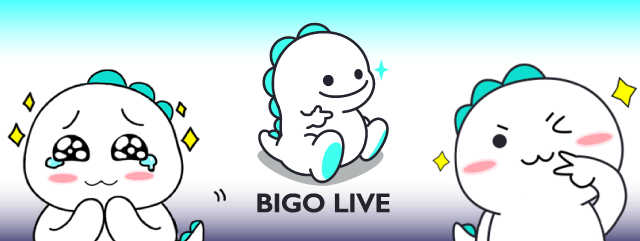

.jpeg)


.jpeg)
No comments